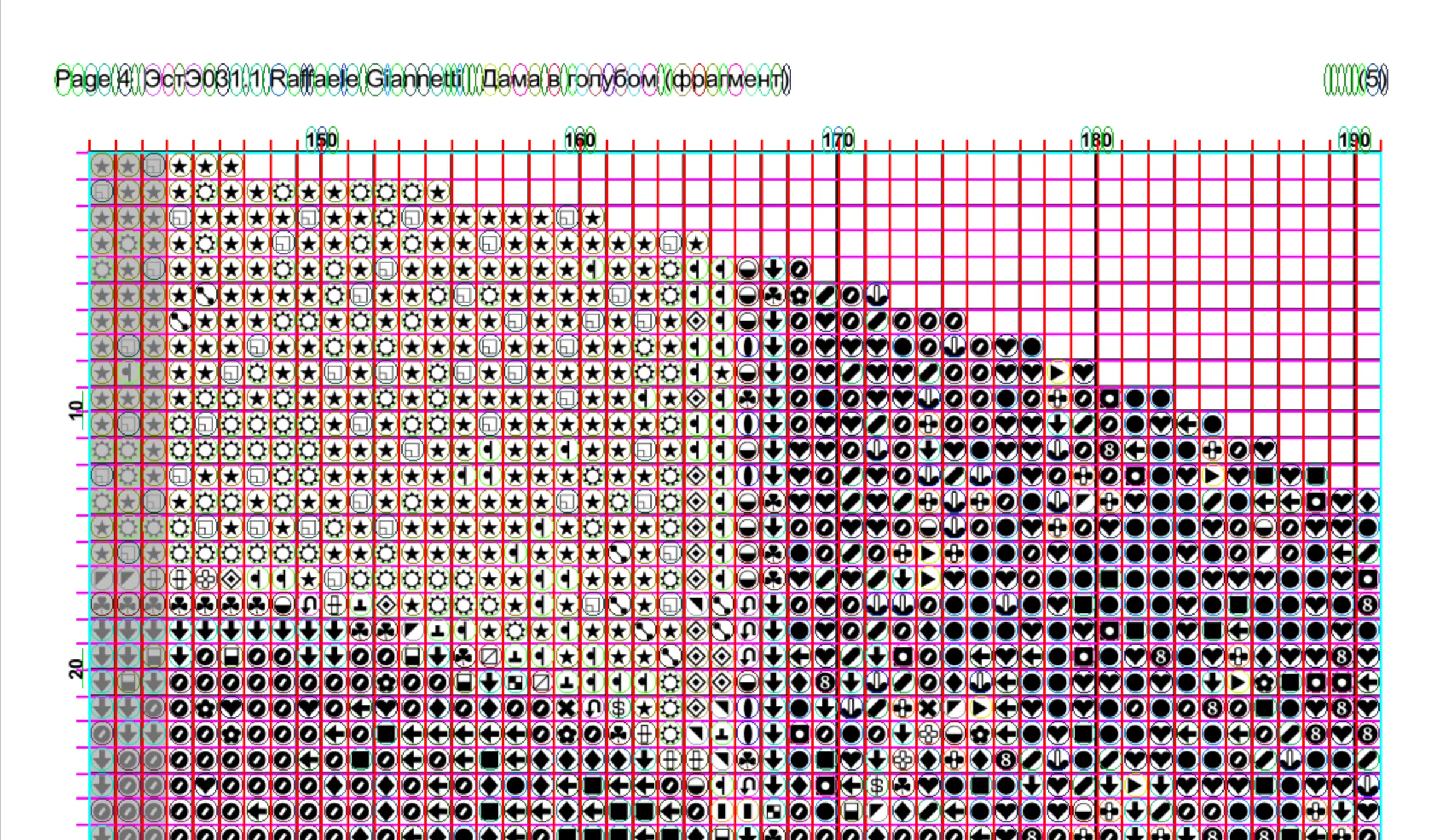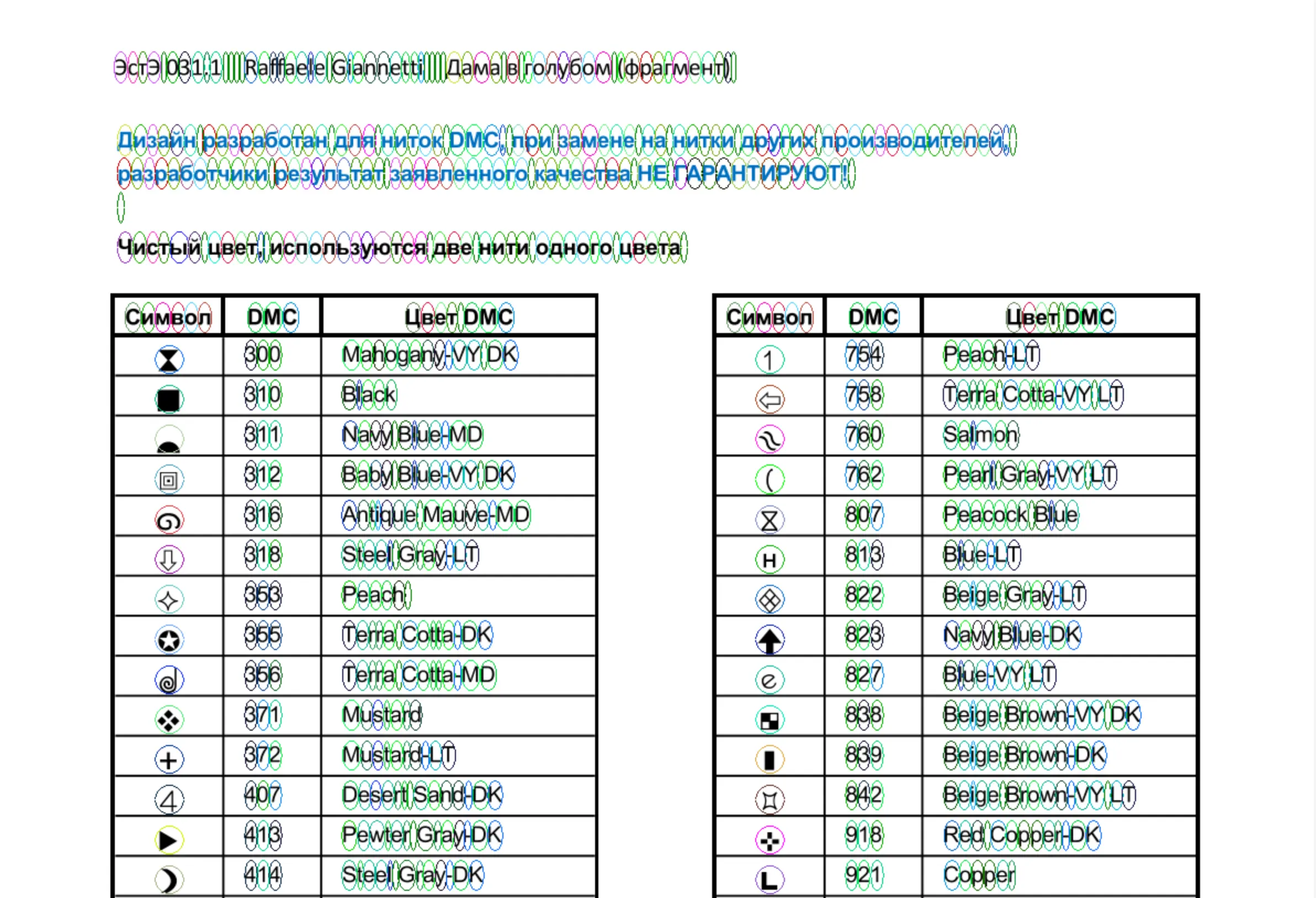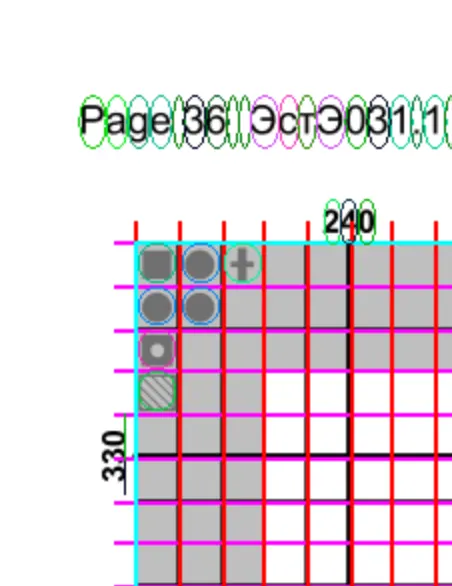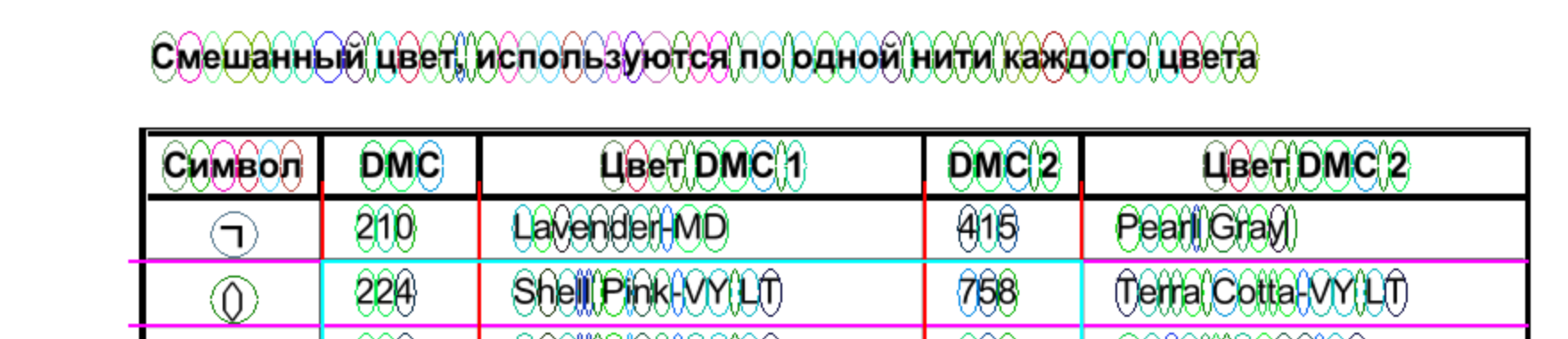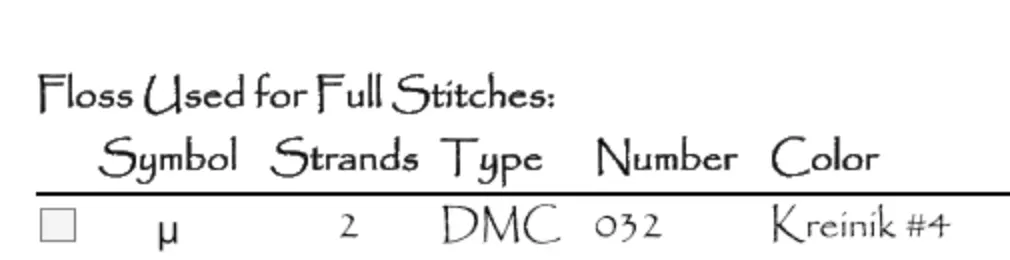Many embroidery design manufacturers only offer PDF files as an electronic design. With the converter in Cross stitch Paradise, many of these PDF diagrams can be converted into real electronic circuits.
How the converter works
For the converter to work, you need to specify the page numbers of the charts and the page numbers of the palette.
The algorithm analyzes the chart page, finding grid lines on it, thus determining the size of the area on the page.
Then, within this grid, characters are searched, for each character, the coordinate inside the grid, the value of the symbol code and the font are determined.
Having processed all the pages of the patten, it is already possible to obtain an electronic format, but without the color values for the symbols. In theory, even according to such a scheme, you can embroider it, such schemes are called "blind".
In order to assign a color or blend value to each symbol, you need to analyze the palette pages.
The palette is parsed line by line. If the string contains a symbol from the scheme, then the color number from the palette specified in the setting is searched for, if the color number is found, then this color is assigned to this symbol. If the blend option is enabled and multiple color numbers are found, then the symbol will be assigned a blend.
The description of the work will be shown on the example of a PC program, but most of the functionality will be in the mobile application.
Cross stitch Paradise pattern setup page https://cs-paradise.com/instructions/paradise-tools
Simple conversion
Pages
It is important that you enter the correct page numbers for the chart and palette. If the setting is incorrect, not the entire pattern may be read, or not all colors will be determined.
Settings
Pages in a row
If the width of the chart on the page at the end of the row differs from the rest, then the algorithm itself will determine that this is the end of the pages of the row and it is enough to set this setting to Auto. Otherwise, clear the Auto setting and manually specify how many pages in a row.
Pages overlap
This is the number of crosses to repeat on the next page.
Blends
If blends are listed on the same line one after another in the palette, it is enough to check the Blends checkbox.
If the value of the blend is on different lines, then you need to try combinations with the options Prev blend color and Next blend color
Ignore values in (brackets)
Ignore text in brackets when searching for a color code.
Ignore 2-digit color codes
Ignore values from 0 to 99 when searching for a color, but if the palette contains such codes, then the setting should be disabled.
Ignore DMC White (1)
White (1) color often comes across in patterns. Since its code "1" is not unique and can easily point to anything, by default, this code is ignored.
Detect half crosses
Two characters in the same cell will count as a half cross.
DMC 032 is Kreinik
Sometimes the palette lists color 032 but is assumed to be Kreinik, this setting replaces DMC 32 with Kreinik 032
Use character codes
Usually, a symbol's internal code is used to determine the uniqueness of a character, but sometimes this must be turned off in order for the characters to be read.
Separate words
Usually color codes come in one word, but sometimes each character goes separately, so you can disable this setting and see the result.
Ignore symbol colors
Sometimes only the uniqueness of the symbol code is not enough, then you can turn on the consideration of the color of the symbol.
Pattern Palette
You need to choose correctly which manufacturer's color codes will be searched on the palette pages.
PDF Password
Required for password-protected files
Use colored rectangles instead of symbols
If the symbols are not defined on the pages, but there are colored squares for each color, you can try this option
Round X pos, Round Y pos
Used if some sections of the pattern are shifted by 1 cross at random