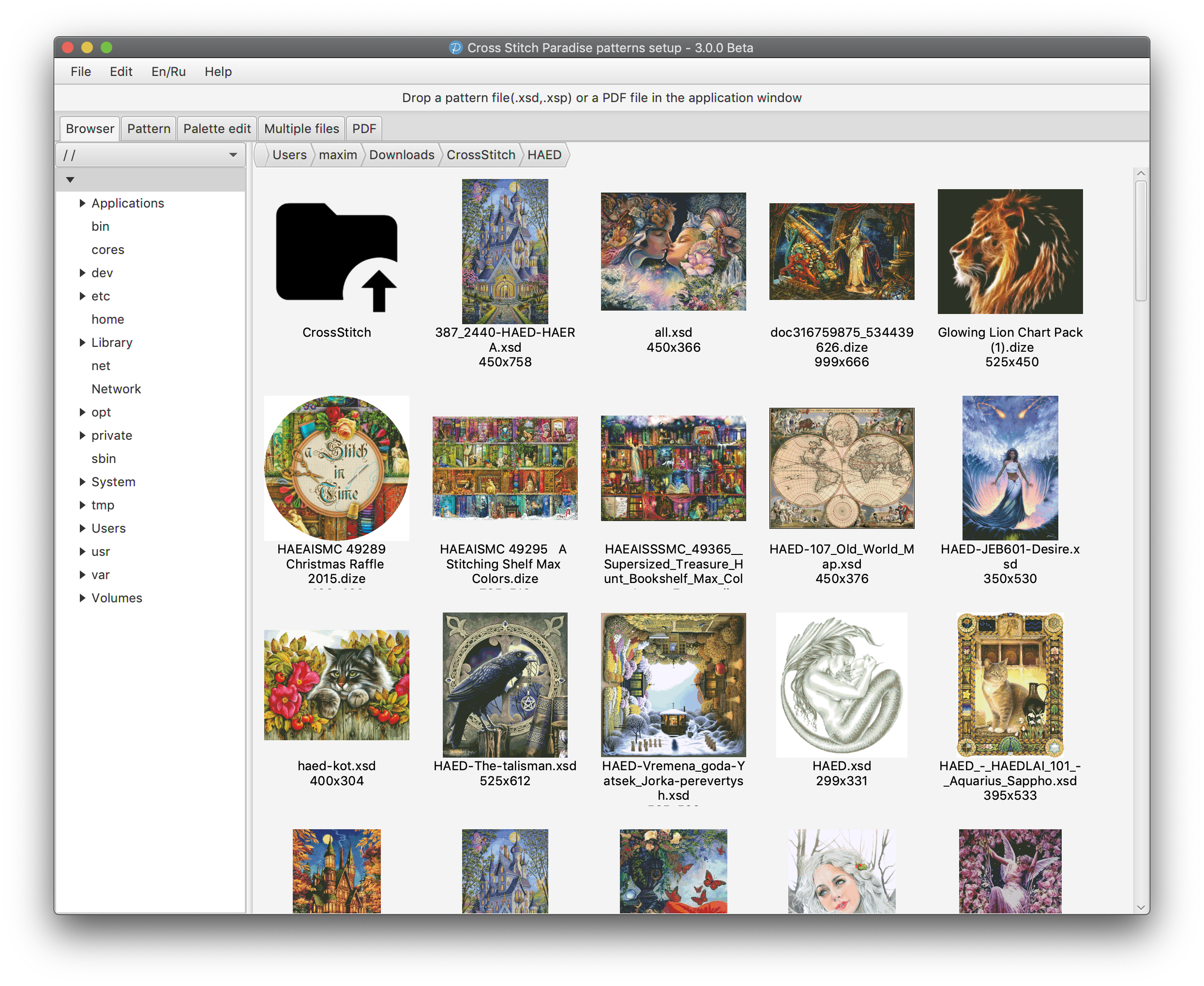JRE Installing (Java Runtime Enviroment)
Attention!
From version 3.0, Java JRE (Java Runtime Enviroment - not JDK!) version 17 is required for the application to work, you can download it from the site https://adoptium.net/temurin/releases/ or directly from here:
When installing, do not forget to enable the set JAVA_HOME option
For Windows x64: OpenJDK17U-jre_x64_windows_hotspot_17.0.7_7.msi - if link opens as a text then select from links menu "Save link as"
For MacOS (Intel): OpenJDK17U-jre_x64_mac_hotspot_17.0.7_7.pkg
For Mac OS X (Apple Silicone): OpenJDK17U-jre_aarch64_mac_hotspot_17.0.7_7.pkg
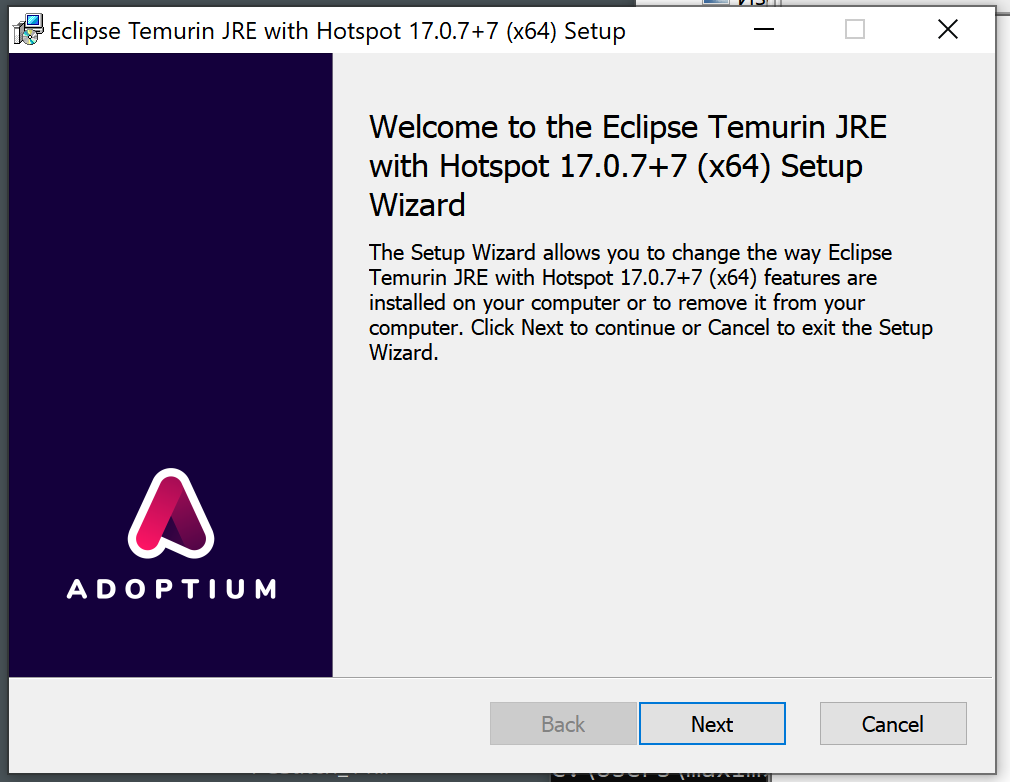

Converter application:
For Windows: PatternToolsApp_x64.jar
For Mac OS X (Intel): PatternToolsApp_osx_x64.jar
For Mac OS X (Apple Silicone M1, M2...): PatternToolsApp_osx_aarch64.jar
List of changes:
Версия 3.5.0:
- Added "Symbols" view mode
Версия 3.4.0:
- Improved font export for XPUB (saga) format
- Added motifs support for XSP files
Version 3.2.1:
- Improved display of blends for all stitches
- Improved file browser, added multi-selection, deleting files and folders
- Quick conversion in the file menu
- Multiple conversion in folder menu
- Added message when an error occurs
Version 3.1.5:
- Usage report header templates
- The DMC palette from XSP is now defined as the DMC Cross palette by default, so blends are detected more correctly
- Added export of editable formats (XSD, XSP, OXS) to OXS format for subsequent import into Cross Stitch Platinum.
- Added palette replacement option when converting XSP -> XSD
Version 3.1.4:
- Fixed XSP with melange colors
- Now takes into account the color variant setting for the half-cross icons from the export settings in XSP
Added "Additional half-cross icon" and "Amount of backstitch" fields to the palette editor
Version 3.1.3:
- Fixed XLSX export in Windows
- Fixed colors loading from XSP in a next format "Millhill Beads:128"
Version 3.1.2:
- Upgdared usage export to XLSX, now you can see cell with colors
Version 3.1.1:
- Usage generator
- Usage export to XLS or CSV file
Version 3.0.3:
- Dize + saga save option
- Open file location after the save option
Version 3.0.2:
- Enhanced XPUB export
- Added the pattern name field
Version 3.0.0:
- Files browser with a preview
- Stitches previdw
- Export to XPUB(Saga)
- Inmort from OXS
Screenshots: