Creating and editing a goal
Goals are designed to track the number of stitches sewn, and receive notifications when the limit is reached.
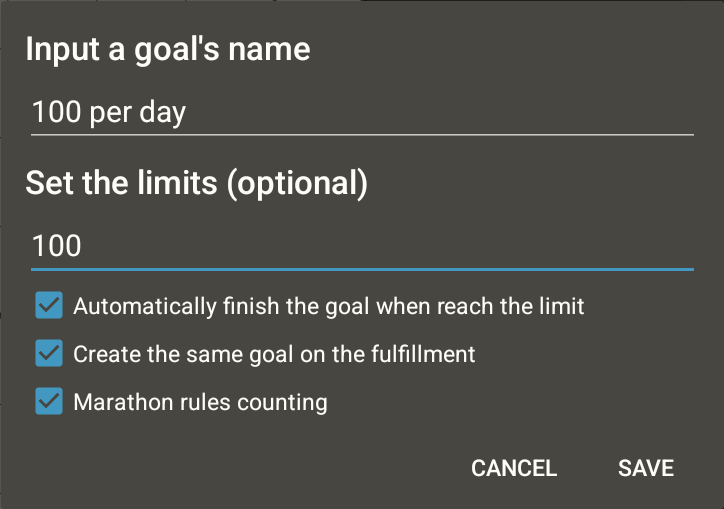 Window for creating/editing a goal
Window for creating/editing a goal
Goal name - will be displayed in the list of goals, for example “Marathon” or “Day limit”
Stitch limit - if the limit is specified, when it is reached, a notification will be given that the goal has been achieved. If there is no limit, or it is reached and the goal is not completed, then simply counting stitches will continue until the goal is completed.
Automatically complete the goal when the limit is reached - the goal will automatically complete when the limit is reached. If this option is not checked, then after notifying the completion of the goal, it will switch to the “No Limit” mode and continue to count stitches.
Create the same goal upon completion - this option is available when the previous one is activated, with it, after completing the current goal, a new goal will be created with the same limit settings.
Count according to marathon rules - when this option is activated, the total number of stitches will be counted according to marathon rules. Please note that in this mode, the backstitch is counted simultaneously by both quantity and length/2.5 - then the larger result is selected. This is made for patterns with a long backstitch, which in reality is sewn in several stitches.
List of current goals
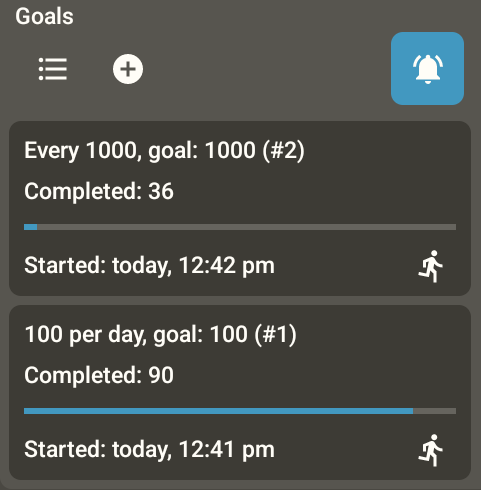 Active and recent goals list
Active and recent goals list
When you open the settings panel, active and recently completed goals will be displayed. From here you can go to the list of all goals.
Hostory of Goals
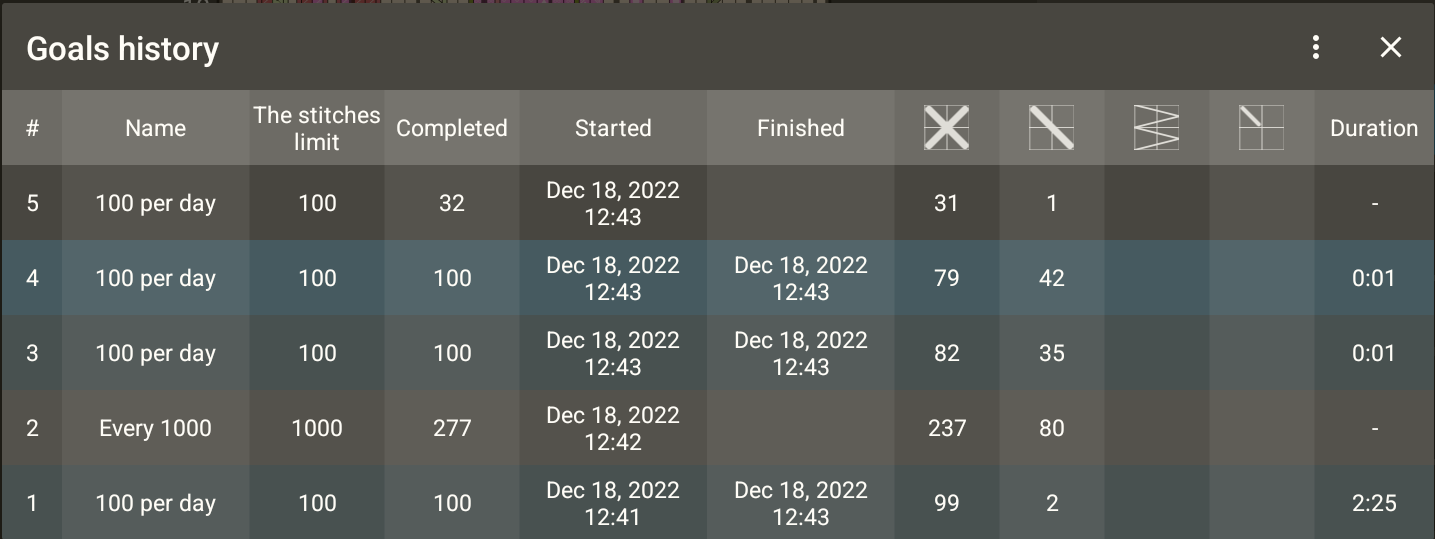 List of the all goals
List of the all goals
When you click on the "List" button, the goal history will open. Completed targets will have a bluish background.
The table can be sorted by the desired columns; when you select a row, the target editing window will open.
You can delete completed goals through the menu.


