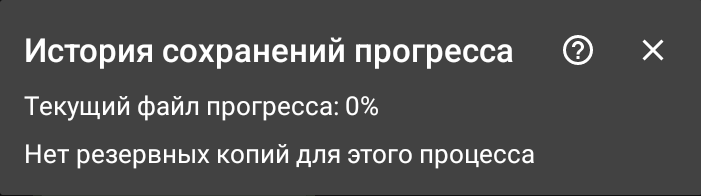Progress Save History
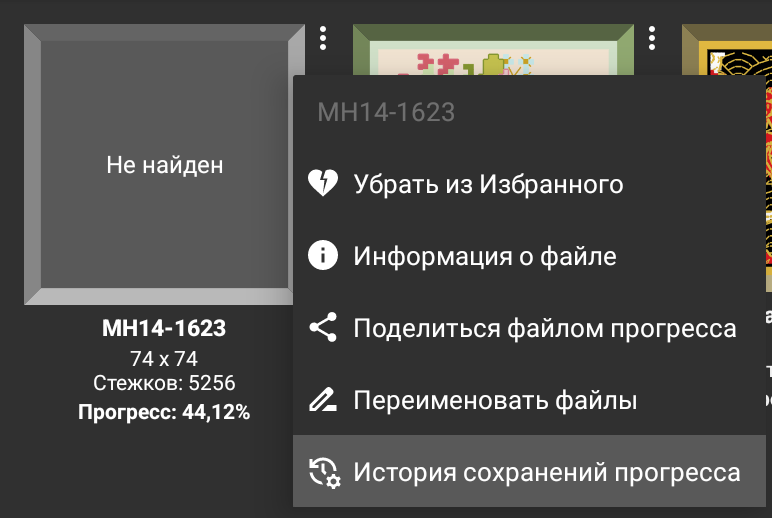 Save History in the Favorites Menu
Save History in the Favorites Menu
For each pattern in Favorites, a backup copy of the progress file and the pattern file is maintained in the app's internal storage.
If something happens to your pattern or progress, you can use this menu to restore an earlier version of the progress file and recover the latest pattern file.
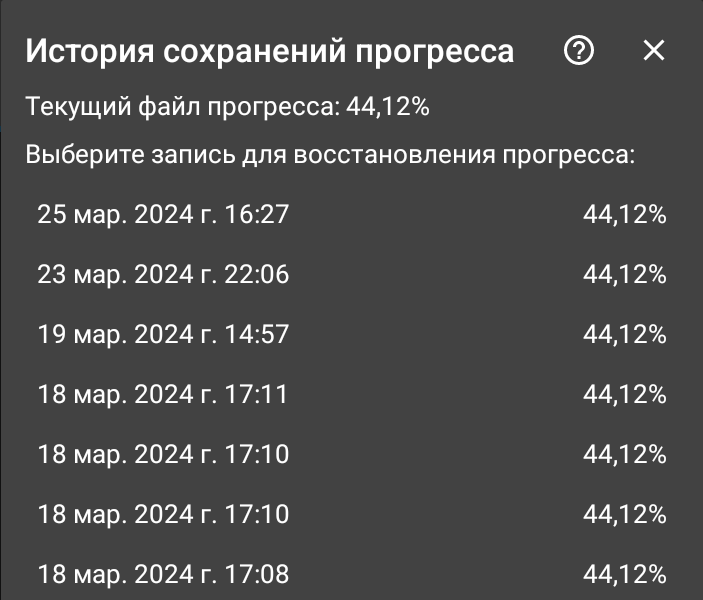 List of Saved Progress
List of Saved Progress
If the pattern has been removed from favorites or the app's internal storage has been cleared, there will be no backup copies of the progress. In this case, you will have to manually restore the progress.